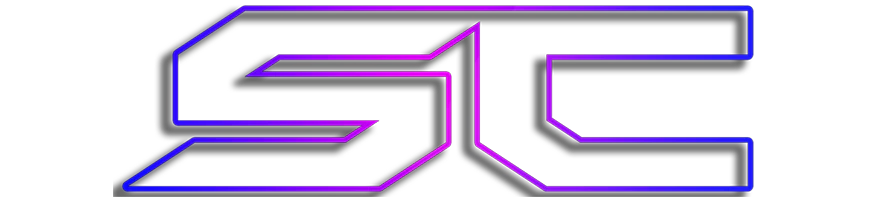Sharky's Customs LLC
V13 - LITE-ON DG16D4S & DG16D5S REPLACEMENT DVD DRIVE COVER
$20.00
/
This is a Replacement DVD Drive Top Cover with plexiglass installed.
FITMENT:
Lite-on DG16D4S, Lite-on DG16D5S ONLY.
Magnet not included!
- 1st: you must remove the magnet from your old DVD Drive cover and pop it into your new cover. You can Simply remove the yellow sticker and use hot air to heat up the silver Circle and then pop it out.
- 2nd: you must hot glue the front top nubs and the sides just a tiny bit and also glue all for feet down to the bottom tray of the drive.
- 3rd: heat up the glue on the feet of that frame with hot air and then press down to make sure everything is seated correctly. If you don’t align this correctly you may have alignment issues and not being able to install your faceplate.
- 4th: once you are 100% that everything is seated together nicely you can install the vibration damper band on Rear of the drive and install your drive to your console!